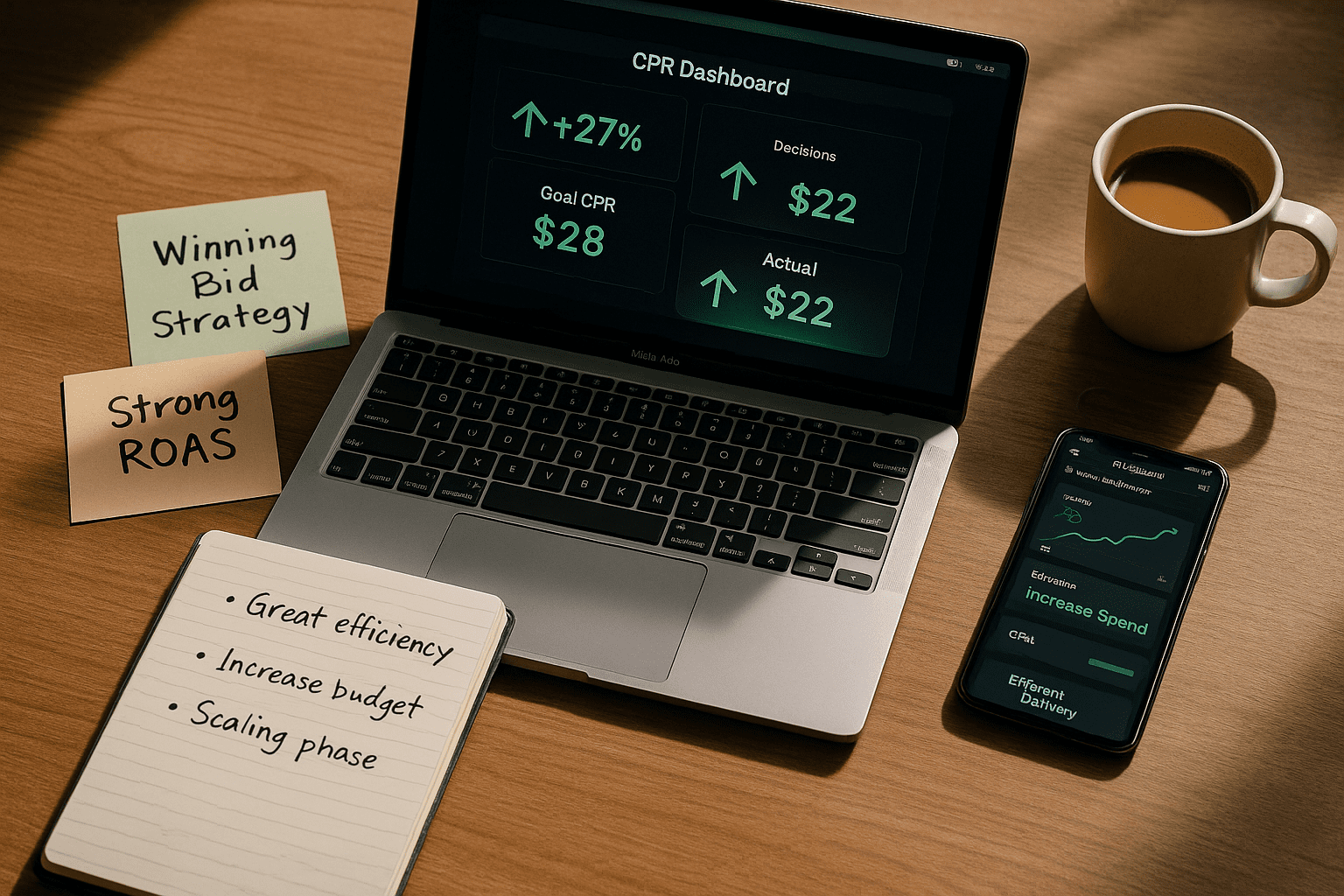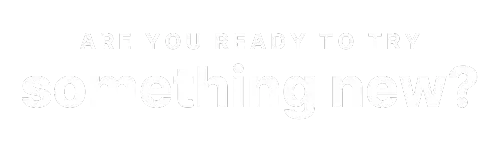Using cost controls is like playing a paid media game you cannot lose. It maximizes your cost efficiency by ensuring you only spend money when your ad can hit your target CPA. Managing business expenses is a critical aspect of cost control, helping to identify and reduce unnecessary costs to increase profits.
The best part: The cost per result goal (CPRG) bidding strategy guarantees you won’t spend money on ads that aren’t performing. Effective cost control is important for businesses as it enhances efficiency and profitability, enabling teams to stay within budget and identify excessive expenses.
The problem? Using CPRG is simple, but it’s not easy. It’s tricky to know when you should adjust your cost caps and budget and when you should let it breathe.
At Something New, we run 100% of our accounts on cost controls and 80-90% of the time we use CPRG specifically.
In this article, we’ll share how we work with cost caps (specifically cost per result goal) and make strategic adjustments in our clients’ accounts. Use what we have learned in your own ad account to maximize the effectiveness of cost caps.
What Are Cost Controls to Control Costs?
If you don’t already know: Cost per result goal is a bidding strategy in Meta ads. It uses performance as a variable rather than spend. You set a maximum average cost you’re willing to pay (say $50), and Meta’s algorithm ensures you get conversions below or around this cap limit. You’ll spend more on some conversions than others, but the overall cost will be within the budget you’ve set.
Using cost per result goal is the easiest way to ensure Meta isn’t burning through your budget. You only spend money when your ads are performing. Tracking actual costs in real-time helps in effective cost control by identifying variances that require attention for fiscal responsibility.
Now I know what you’re thinking: “Doesn’t that mean CPRG will limit spending?”
No. CPRG will only limit
unprofitable spending. The whole philosophy behind cost caps is no delivery is better than bad delivery. Meta’s essentially taking over the reins to ensure you only spend money on a campaign when it’s also
making you money.
Managing fixed costs is also crucial in cost control, as these can be more challenging to adjust due to existing contracts.
But is cost per result goal all that better than other bidding strategies — like highest volume? Yes, and the next section will explain why.
Understanding Target CPA Bidding
What is Target CPA bidding?
Target CPA (Cost Per Acquisition) bidding is a powerful automated bidding strategy in Google Ads that allows advertisers to set a specific target cost per conversion. By doing so, Google Ads automatically adjusts bids to achieve the desired cost per conversion while maximizing the number of conversions. This approach is particularly beneficial for advertisers who aim to optimize their campaigns for conversions rather than just clicks or impressions. With Target CPA bidding, you can ensure that your ad spend is directed towards achieving tangible business results.
How Target CPA bidding works in Google Ads
Target CPA bidding leverages advanced machine learning algorithms to analyze historical campaign data and adjust bids in real-time. The algorithm considers various factors, such as ad relevance, user search queries, and landing page quality, to determine the optimal bid for each auction. By continuously monitoring and adjusting bids, Target CPA bidding helps advertisers achieve their target cost per conversion while maximizing the overall number of conversions. This dynamic approach ensures that your campaigns remain efficient and effective, even as market conditions change.
Benefits of using Target CPA bidding
There are several compelling benefits to using Target CPA bidding in Google Ads. Firstly, it allows advertisers to focus on driving real business results by optimizing for conversions rather than just generating traffic. This means that your ad spend is more likely to result in valuable actions, such as purchases or sign-ups. Additionally, Target CPA bidding can save time and resources, as the algorithm handles the complex bidding process automatically. This frees up your team to focus on other strategic tasks. Finally, by maximizing conversions while achieving the target cost per conversion, Target CPA bidding can significantly improve your return on ad spend (ROAS), making your advertising efforts more cost-effective and profitable.
Why Use Target CPA Bidding Vs Highest Volume?
Highest volume (HV) campaigns prioritize
spend. This bidding strategy will spend your budget, regardless of CPA. In contrast, cost per result goal bidding prioritizes
performance.
When you optimize for highest volume, you’re essentially telling Meta to get as many results as possible regardless of cost efficiency. In contrast, setting a CPRG allows you to maintain control over your unit economics while scaling. Understanding and managing variable costs, such as inventory and production expenses, is crucial for maintaining profitability in cost control.
Here’s the key difference:
- Highest Volume: The algorithm will spend to get maximum results, potentially at unsustainable costs
- CPRG: You set a target cost that aligns with your aMER goals, ensuring each acquisition contributes to sustainable growth
Consider that CPRG:
- Maintains consistent unit economics as you scale
- Aligns with your overall marketing efficiency targets
- Takes into account your business model and LTV projections
- Prevents overspending on poor-quality acquisitions
So instead of just chasing volume, you’re growing efficiently within parameters that make sense for your business’s long-term health. The algorithm will still work to maximize volume, but only within the constraints of your target cost per result.
The conclusion: In HV campaigns, it’s guaranteed you’ll spend money, but it’s not guaranteed that you’ll see results. You can test a lot of creatives, landing pages, and products without setting your money on fire in cost controls.
Cost per result goal gives you the freedom to test
all your creatives, not just those you
think are winners. Not wasting your money is one of the most significant advantages CPRG campaigns have over HV.
But even beyond that, using HV also means you’re missing your best growth opportunities. Let me illustrate with an example: Let’s assume you have a target CPA of $50. In many cases, more purchases might be available in the auction for < $50 over the weekend (when people are scrolling on social media) over a weekday (when people are busier).
- CPRG will react to the auction and allocate more spend on weekends over weekdays. You can take advantage of the tide and achieve a higher ROAS.
- HV, on the other hand, will spend the same amount everyday — no matter how high the CPA. You aren’t spending more on weekends, despite having a profitable return.
And we speak from first-hand experience: For BFCM, we helped a client scale from $24,997 (highest volume) to $203,622 (CPRG) at 1X ROAS. After BFCM, we scaled to a $500K month at 1.1X ROAS. Another client scaled from £134,150 to £449,006 at 1.98X ROAS in just two months.
If you aren’t using cost per result goal, you’re limiting spending on your highest return days, while forcing spending on your lowest return days.
Now that it’s clear how CPRG can open up a funnel for growth (and how HV can hinder progress), let’s dig deeper and understand when you should make cost cap & budget adjustments and when you shouldn’t.
Setting Up a Bid Strategy
How to set up a bid strategy in Google Ads
Setting up a bid strategy in Google Ads is a straightforward process that can greatly enhance your campaign performance. To get started, navigate to the “Campaigns” tab in your Google Ads account and select the campaign you want to optimize. Click on the “Settings” icon and choose “Bidding” from the drop-down menu. Here, you can select “Target CPA” as your bid strategy and enter your desired target cost per conversion. Additionally, you can set bid limits to control costs and adjust other settings to align with your campaign goals. Once your bid strategy is set up, Google Ads will begin automatically adjusting bids to achieve your target cost per conversion, ensuring that your ad spend is used efficiently.
By following these steps and continuously monitoring your campaign performance, you can fine-tune your bid strategy to maximize conversions and achieve your business objectives. Whether you’re running multiple campaigns, display-only campaigns, or shopping campaigns, setting up a well-defined bid strategy is crucial for effective cost control and improved campaign performance.
When to Make Your CPRG and Budget Adjustments
First, let’s set the scene: In this scenario, you have launched every product into its own unique campaigns with proper cost per result goal set up. Your budget is dialed in. It’s now time to look at how these campaigns have performed in the past 30 days.
Understanding various bid strategies and their functionalities, such as Target CPA, Target ROAS, and Maximize Conversions, is crucial for optimizing conversion performance. Knowing how to set bid limits and the implications of using different strategies in Google Ads can significantly impact your results.
In this performance review, you’ve observed that your ROAS is higher than the target in all products (which indicates effective campaigns) and your AOV is $5 higher than the value you set your CPRG against (which indicates a potential to increase spend).
How will you adjust your cost per result goal?
For products performing above target (ROAS > your target): Increase the CPRG slightly. Why? This will help you capture more value from the higher AOV and maintain your target ROAS.
If products performing below target (ROAS < target): Decrease the CPRG to align better with the lower performance. This will bring back ROAS to your target.
⚠️
Note: In both cases, make adjustments below 15% so your campaigns don’t re-enter Meta’s learning phase. Rewinding to the learning phase will set back your progress instead of pushing it. Also, limit CPRG adjustments to once or twice a week max — unless specific scenarios demand more frequent changes.
How will you adjust your budget?
Let’s say your campaigns are spending approximately 50% of your budget daily while meeting targets. It’s a positive indicator!
You can increase your spending to achieve even more outstanding results. How? Scale up by incrementally increasing your budget by 15% daily (assuming the campaign is performing well). Your daily spending shouldn’t exceed the newly set budget.
The 15% rule will help you assess whether a successful campaign can maintain its performance at a higher spend
and reduce the risk if it can’t. You aren’t overspending even if the incremental increase doesn’t lead to proportionately higher returns. Win-win.
The above strategy is a cautious way to scale your campaigns. You’re increasing your budget only when the campaign performance justifies it. And even then, you’re testing the waters with incremental increases, so there’s no wasteful spending.
But there are scenarios where adjusting your budget and tinkering with cost per result goal can do more harm than good. Let’s understand when in the next section.
When Not to Make CPRG and Budget Adjustments
It’s common to think the best indicator of your campaign’s success is ROAS. But a better benchmark is actually how much money is being spent. Think about it: The more money Meta is allocating toward a campaign or ad, the more confident it is that it can achieve your target ROAS.
This is why if you have a CPA exceeding targets but a ROAS that’s below expectations, you
don’t want to adjust your CPRG. A consistent ad spend in this scenario still suggests staying the course.
A real red flag would be when Meta halts spending. That’s when Meta is telling you it isn’t confident in your campaign’s success potential. But as long as your CPA is above your set controls, it’s an indication to hold firm — even if your ROAS is below target.
What about adjusting budgets? You only want to increase your budget when you’re winning and hitting your ROAS success metrics. And don’t pull back on budgets on a whim either. First question if you’ve taken a panoramic view of the whole picture.
Case in point: One of our clients witnessed their aMER dropping to 0.89 one day when the target was 1.22. But it was a one-off occurrence. When we zoomed out a little bit, we saw the aMER has been consistently higher than the target, across the board — 1.33 in the last seven days alone.
The conclusion? You must consider the complete picture before making an impulsive CPRG or budget adjustment. Let your campaigns run their course — as long as Meta’s investing in your campaigns, it’s a positive sign. And what’s the rush, anyway? If a campaign doesn’t meet your ROAS target, Meta will automatically cease spending on it in cost caps.
Convinced of the power of cost per result goal? The next section will teach you how to move from HV campaigns to cost control ones.
How to Test the Waters With Cost Per Result Goal
We believe the best way to move from highest volume campaigns to cost controls is to just rip the bandaid off. It’s the simplest way to fish out the wasted money from your ad account.
But if you’re hesitant, you can test the waters by taking a more gradual approach. First, reduce your highest volume spend incrementally. If you’re spending $4,000 daily, scale it down to $3,000 or $2,500. If your creative doesn’t get any spend within 24 hours, increase the CPRG by 10%. This will give your new creative a fair shot without risking the entire budget.
It’s worth noting that a hybrid approach of cost per result goal and HV still causes you to lose money. Here’s an example:
- For one of our clients, we ran CPRG campaigns alongside HV campaigns for month one. The CPA was $279.
- In month two, the spend was the same but we ran just CPRG campaigns. The CPA was $96.
That’s a whopping 65% decrease.
Where possible, go all in on your CPRG campaigns. It might be a little scary to lose that control you’re used to, but leaning into Meta’s machine learning system will optimize your campaigns better than manual intervention.
When you finally start using CPRG, start low — say at $30 if your profitability is $50. Increase this number gradually, refining for efficiencies at the right target. You control your spending to make sure it aligns with your profitability targets. This daily game of adjusting cost caps is key to ensuring no ad never wastes any money.
What should you do with underperforming ads? Try to understand why it’s underperforming. The daily evaluation will help you here, too.
- If an underperforming ad is receiving spending, increase the budget
- If the underperforming ad is receiving no money, increase the CPRG
This will help you pinpoint the problem area.
How We Set Budgets and Cost Per Result Goal for Ad Campaigns at Something New
Curious how we set initial ad budgets and use CPRG for our clients here at Something New? Here’s our step-by-step process:
Step 1: Determining the initial daily ad spend budget
We multiply the target CPA by 50 to calculate the initial daily budget. So, if the CPA is $50, the initial daily budget would be $2,500 ($50 ╳ 50)
Now, I know what you’re thinking, “That seems like a very high number!” But the objective isn’t to spend all of this money. In fact, we actually expect to spend less than 50% of the daily budget. The goal is to get out of optimization as fast as possible — ideally within the first day itself — and that requires a higher daily budget. The daily budget acts as a guardrail rather than the actual expected spend.
How do we determine what the CPA should be?
First, we use our Delayed Attribution Multiplier spreadsheet to calculate what CPA levels up to based on our target AMER.
BUT (and this is crucial): This spreadsheet number is just your starting point. The real target comes from watching your actual ad performance:
- Look at what CPA you’re actually achieving in your ad account
- See if that CPA is successfully hitting your AMER targets
- Track this week by week and month by month
This is why we set our initial cost control between the spreadsheet target and historical performance. For example:
- If your spreadsheet says you need $79 CPA
- But your account history shows you’re getting $62 CPA
- We might set initial cost control at $75
- Then adjust based on actual AMER performance
Tracking actual costs is essential in this process. By monitoring the genuine expenditures incurred on your campaigns, you can set realistic CPA targets that reflect true financial performance. This helps identify variances that require attention for fiscal responsibility.
Then: We review the past performance data from our clients’ ad account. If the historical CPA is $62 and our CPRG is $79 according to the financial forecast analysis, we set an initial CPRG between these two values — such as $75.
⚠️
Note: While checking our clients’ ad account, we exclude non-relevant audiences (previous customers or those already retargeted) and ensure this exclusion list is applied consistently. Non-excluded campaigns may skew CPA — causing higher-than-expected ad spend.
Step 2: Review and adjust cost per result goal
Our ultimate goal is to help our clients achieve the target AMER we’ve determined in the financial forecast. After setting the initial cost per result goal (that’s a blend of the forecast and historical performance), we will let campaigns run for a minimum of three days to gather performance data.
Effective cost control practices can help increase profits by reducing unnecessary expenses.
We’ll monitor CPA and AMER to evaluate efficiency.
- AMER is too low than the target: Reduce CPRG by increments of $5
- AMER is on target: Maintain the current CPRG
- AMER is above target: Increase the CPRG by increments of $5
We’ll continue this cycle until we achieve our desired CPA.
Step 3: Introduce new creatives and offers
We try continually adding new creatives because it allows the campaign to acquire more customers efficiently. It permits loosening CPRG and increasing spend while maintaining profitability.
Introducing new creatives and offers is especially critical when a client is struggling to hit spend targets.
Step 4: Increase budgets gradually based on campaign performance data
The initial daily budget and CPRG are guardrails, not definitive spend limits. The campaign should spend less than 50% of the initial budget while optimizing performance.
- If the spending hits 50% of the daily budget, we increase the budget by 15%
- If the spending reaches the full budget, we increase the budget by 25%
We set the attribution to a 7-day click window. This allows for a more accurate measurement of return on ad spend and helps in fine-tuning the cost per result goal. The 1-day view window can hinder performance data.
And there you have it! A complete step-by-step guide on how we set initial budgets and set CPRG for our clients.
Cost Per Result Goal Isn’t Magic — It’s Using the Tools at Your Disposal to the Best of Your Abilities
CPRG needs only one thing to succeed: creative volume. You can feed every creative into your ad account without running the risk of wasting your money. Meta will put your budget only behind ads guaranteed to perform well.
With cost per result goal, you can experiment boldly and freely — leaning on the algorithm to find the winners in your ad account and spend your money efficiently.